Error! Failed to start Claris FileMaker Server primary machine.
FileMaker Server zu installieren ist fast immer ein Kampf. Selten, dass der Installer problemlos durchläuft. Das ist auch unter Linux nicht anders…
Heute habe ich wieder eine neue Hürde entdeckt und teile meine Erkenntnisse gerne:
FileMaker Server 19 (um genau zu sein: FileMaker Server 19.4.1.41)
Ubuntu 18.04 LTS
(Läuft in der Hetzner Cloud*)
Installation des Servers eigentlich laut The Penguin is Back!
Leider startet FileMaker Server nicht und es kommt zu einer Fehlermeldung:
Setting up filemaker-server (19.4.1.41) ...
=== Perform post-installation of filemaker-server_19.4.1.41 (configure)
/opt/FileMaker/FileMaker Server/Database Server/Extensions/OpenSSL/RootCA/apple_corporate_root_ca.pem not existed.
Set up core dump location at /var/crash.
Configure Claris FileMaker Server primary machine installation...
Install default license certificate.
Create a default Claris FileMaker Server primary machine configuration with English locale.
Set up WebDirect preferences.
Set up Web Publishing Engine preferences.
Open HTTP connection port 80...
Open HTTPS connection port 443...
Open Claris FileMaker Server primary machine connection port 5003...
Open ODBC connection port 2399...
Open Claris FileMaker Server primary machine connection port 16002...
Enable and start HTTP server service.
Enable Claris FileMaker Server primary machine service.
Start Claris FileMaker Server primary machine service.
Error! Failed to start Claris FileMaker Server primary machine.
Wait 2 seconds for the session token...
Wait 2 seconds for the session token...
Wait 2 seconds for the session token...
Wait 2 seconds for the session token...
Wait 2 seconds for the session token...
Wait 2 seconds for the session token...
Wait 2 seconds for the session token...
Wait 2 seconds for the session token...
Wait 2 seconds for the session token...
Wait 2 seconds for the session token...
Wait 2 seconds for the session token...
Wait 2 seconds for the session token...
Error! Cannot get a session token.
Processing triggers for libc-bin (2.27-3ubuntu1.4) ...
Processing triggers for systemd (237-3ubuntu10.52) ...
Processing triggers for man-db (2.8.3-2ubuntu0.1) ...
Processing triggers for dbus (1.12.2-1ubuntu1.2) ...
Processing triggers for ca-certificates (20210119~18.04.2) ...
Updating certificates in /etc/ssl/certs...
0 added, 0 removed; done.
Running hooks in /etc/ca-certificates/update.d...
done.
done.
Processing triggers for mime-support (3.60ubuntu1) ...
Processing triggers for ureadahead (0.100.0-21) ...
Die Lösung für das Problem ist, nach einer kurzen Recherche, relativ einfach – ein fehlendes Paket muss noch installiert werden
apt install libxt6
Warum nur, prüft der Installer das nicht selbst oder installiert das Paket? Meines Wissens steht davon auch nichts im Handbuch – gefunden habe ich nichts…
Ein Reboot des Servers und dann läuft alles.
- *Link zu Hetzner ist ein Affiliate Link
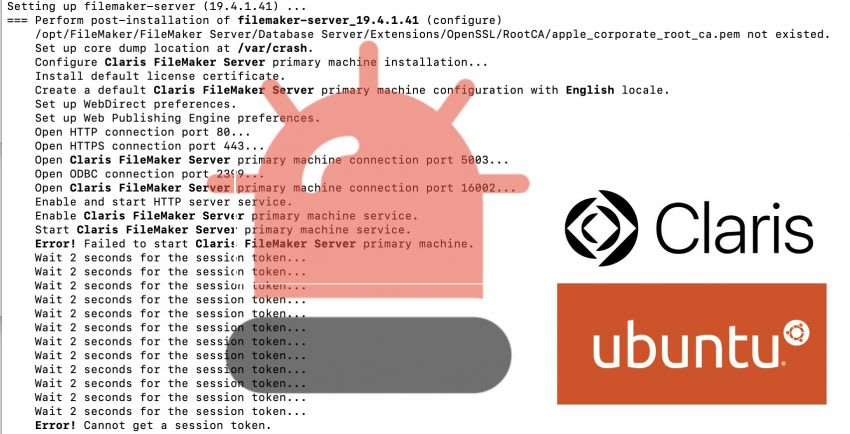








Kommentieren und Diskutieren