Zusätzliche Schriften für FileMaker Server unter Ubuntu Linux bereitstellen
FileMaker Server unter Ubuntu Linux sollte PDFs mit der TrueType-Schrift (TTF / TrueTypeFont) Barcode 3-of-9 generieren. Dazu stellte der Kunde die Datei 3OF9_NEW.TTF zur Verfügung, die nun für FileMaker Server zugänglich gemacht werden sollte.
Und das klappt so:
Die Datei 3OF9_NEW.TTF wird am Ubuntu Server in das Verzeichnis /usr/local/share/fonts kopiert/verschoben.
Anschließend wird der Font-Cache von Ubuntu geleert und neu aufgebaut, sodass die neue Schrift erkannt wird.
fc-cache -f -v /usr/share/fonts: caching, new cache contents: 0 fonts, 1 dirs /usr/share/fonts/truetype: caching, new cache contents: 2 fonts, 7 dirs /usr/share/fonts/truetype/baekmuk: caching, new cache contents: 4 fonts, 0 dirs /usr/share/fonts/truetype/dejavu: caching, new cache contents: 6 fonts, 0 dirs /usr/share/fonts/truetype/liberation2: caching, new cache contents: 12 fonts, 0 dirs /usr/share/fonts/truetype/noto: caching, new cache contents: 154 fonts, 0 dirs /usr/share/fonts/truetype/takao-gothic: caching, new cache contents: 2 fonts, 0 dirs /usr/share/fonts/truetype/takao-mincho: caching, new cache contents: 2 fonts, 0 dirs /usr/share/fonts/truetype/wqy: caching, new cache contents: 3 fonts, 0 dirs /usr/local/share/fonts: caching, new cache contents: 1 fonts, 0 dirs /root/.local/share/fonts: skipping, no such directory /root/.fonts: skipping, no such directory /var/cache/fontconfig: cleaning cache directory /root/.cache/fontconfig: not cleaning non-existent cache directory /root/.fontconfig: not cleaning non-existent cache directory fc-cache: succeeded
Nun prüfen wir, ob die Schrift erfolgreich installiert wurde:
fc-list | grep "3OF9" /usr/local/share/fonts/3OF9_NEW.TTF: 3 of 9 Barcode:style=Regular
Jawohl, hat geklappt!
Ich habe dann zur Sicherheit den FileMaker Server neu gestartet bzw. die ganze Maschine rebootet. Ob das notwendig ist, weiß ich nicht, geschadet hat es nicht. FileMaker Server kannte dann die neue Schrift und PDFs mit Barcodes konnten problemlos ausgegeben werden!
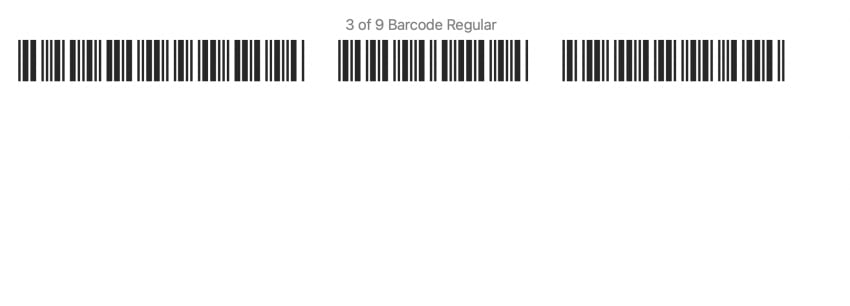





13. Jänner 2023 at 8:08 |
Super Beitrag! Sehr informativ! weiter so. Habe das gleich auf meinem FileMaker Linux Server ausprobiert, funktioniert problemlos
13. Jänner 2023 at 8:13 |
Danke Richard, freut mich zu hören, dass der Beitrag nützlich ist!